What is a WYSIWYG and What Can It Do For Your Digital Marketing?
Published by Spinutech on October 25, 2024
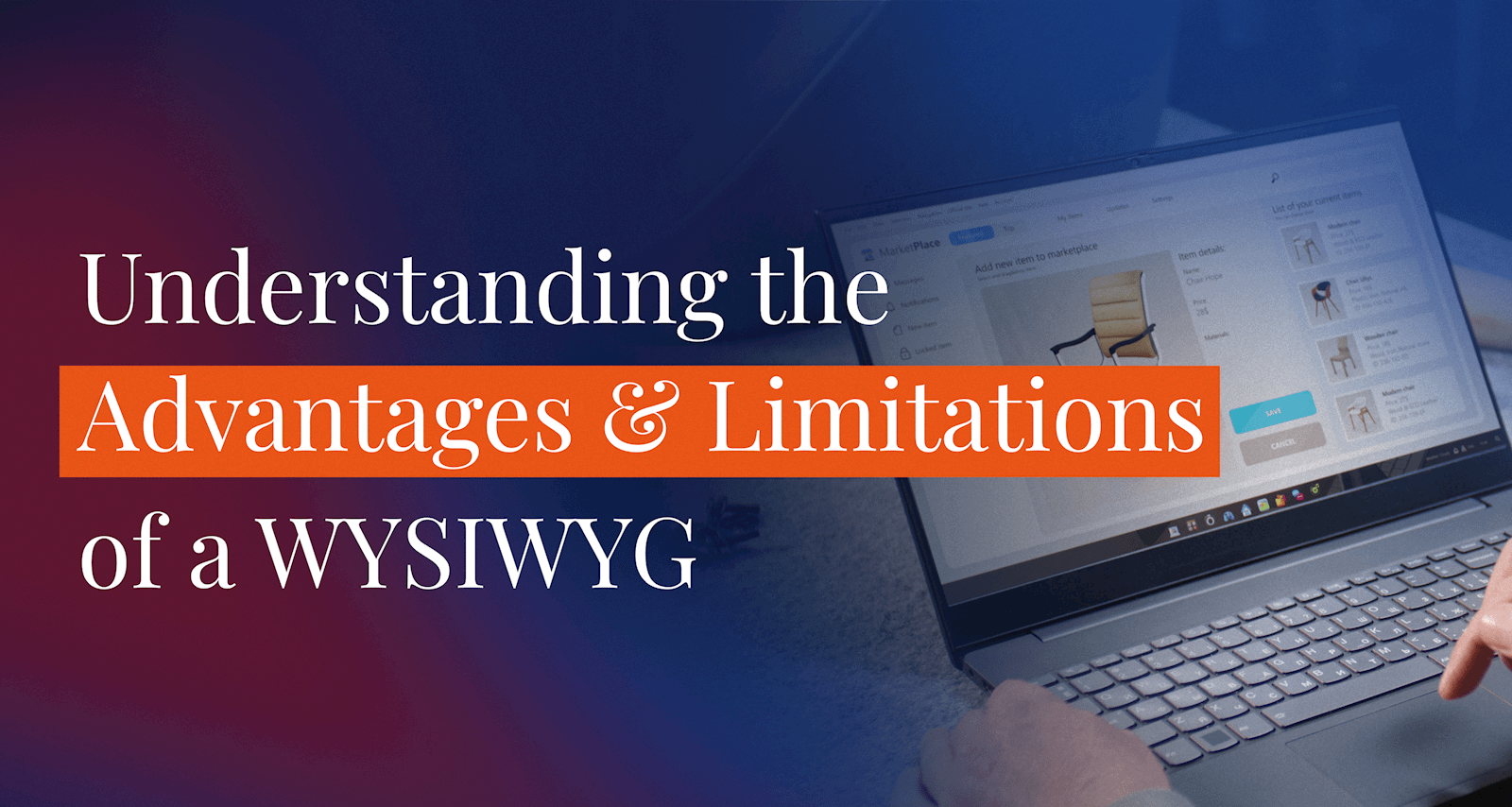
Normally acronyms are less of a mouthful than the words they are abbreviating.
WYSIWYG (What You See Is What You Get) might be the exception.
But it’s an acronym worth remembering, because a WYSIWYG is a user-friendly tool that allows marketers to create and customize efficiently, whether it’s a webpage, document, or presentation.
Convert, VWO, Optimizely, and Unbounce are all tools that use WYSIWYG editors in different ways. They are ideal for non-technical users who lack expertise in web design or coding, and have become an asset for small business owners who need to maintain their website independently.
In the hands of the right marketer, a WYSIWYG editor can provide faster content creation, rapid prototyping and testing, and cost-efficient resource optimization.
What Are the Key Features of a WYSIWYG?
A WYSIWYG editor comes equipped with features designed to make content creation and editing accessible and intuitive:
- Visual Editing: See exactly how your content will appear in the final forma with a more intuitive editing experience.
- Element Customization: Easily customize text, images, and buttons.
- Element Positioning: Position elements precisely on the page, allowing for complete layout control without needing HTML or CSS knowledge.
- HTML/CSS Editing: If needed, there is available access to HTML/CSS for those with coding knowledge, allowing for added flexibility.
- Version Control: Track changes and revert to previous versions, making it easy to test and iterate on your content.
Ease of Use is What Sets a WYSIWYG Tool Apart
One of the main benefits of a WYSIWYG editor is that it’s user-friendly, making it ideal for marketing professionals without programming experience.
Here are the key reasons it’s such a popular tool:
- Quick Changes: Perfect for making quick changes to text, images, or colors, enabling faster updates without technical support.
- User-Friendly Interface: With a WYSIWYG, what you see on the screen is what your audience will get, eliminating the guesswork.
- Versatility: WYSIWYG editors can be used in various applications, including word processors, website builders, and content management systems (CMS).
But WYSIWYG Editors Have Their Limitations
While a WYSIWYG is convenient and easy to use, these tools also have limitations:
- Limited Functionality: They aren’t built for complex customizations, so advanced testing or changes involving dynamic elements often fall short.
- Prone to Errors: Without full control over code, small mistakes can impact your site, and a WYSIWYG editor doesn’t always account for backend intricacies.
- Not Suitable for Complex Tests: Anything beyond basic content changes, like structural adjustments or integrations, requires expertise that a WYSIWYG lacks.
When a DIY Approach to a WYSIWYG Won’t Cut It
A WYSIWYG editor offers an accessible way to make quick updates, especially for marketing teams without coding expertise. However, for more complex needs, bringing in professional support is key to ensuring everything works smoothly and efficiently.
Three examples would be:
- JavaScript & Advanced Testing: For changes that require JavaScript or more sophisticated functionality, developer support ensures stability and functionality.
- Complex or Dynamic Sites: Sites with intricate backend processes or dynamic elements, like e-commerce carts or interactive forms, need professional handling to avoid issues.
- Big Impact Tests: When the changes involve significant site functionality or UX adjustments, a developer can implement, test, and ensure success.
By understanding when to use a WYSIWYG and when to call in the experts, you can maximize your marketing’s performance and deliver a seamless user experience across touchpoints.
If you’re looking to see what a WYSIWYG editor can do in the hands of professionals, let’s chat.